....MAGIC JACK NOT PLUS
FCC Submission Confirmation: 2000C
Acknowledgement of Submission from VC on 11/01/2012,
reference number 12- C00437230. Thank you for your information.
The FCC will contact you if additional information is required.
Please keep this information for future reference.
ATTENTION: When submitting additional information using
this FCC Submission Confirmation sheet, please attach only
one unsolicited fax advertisement (or multiple advertisements from the same sender) that matches your complaint number and carrier company named in this complaint. DO NOT include multiple unsolicited faxes from different senders with this unique case number. Your complaint is subject to be rejected, if more than one unsolicited fax advertisement from different senders accompanies this FCC Submission Confirmation sheet.
Please use this page as a Fax Cover Sheet when faxing additional details to the FCC at (866) 418-0232.
A FOOL IN A CLASS BY MYSELF
When I paid for my MJ+ then promptly there after paid for a 5 year subscription Magic Jack applied the funds to the old standard phone on top of the 5 years I already had on that one. I thought I would have two lines for 5 years instead I have paid for the MJ+ so it can sit on a shelf and collect dust. While the old standard is paid until 2019.
Today I was in chat for three hours, with three techs doing the same routine three times until I finally was able to use the old phone. The one they insist I paid the subscription on. They are sure I will pay again to use MJ+.
Please wait for a site operator to respond.
You are now chatting with 'Anna'
Your Issue ID for this chat is LTK554084491523X
Anna: Hello, how may I help you?
VC : Third upper level tech chat
VC : Hi Anna
Anna: Hi V
VC : I did all the uninstall installs and setup firewall exception and IO trusted sites and prvacy low
VC : Now I have no Audio and Dial Pad w/not dial
Anna: May I know the exact nature of your problem with full details please?
VC : PLZ READ ABOVE
Anna: Is the mj device connected to your computer?
VC : YES
Anna: Do you see the steady blue light on the mj device?
VC : dIAL pAD HAS MY PHONE #
VC : YES
Anna: Please click the MENU on your SoftPhone dial pad and choose "VOLUME/HEADSET CONTROL." then tell me if you can switch between telephone or headset/other
VC : FROZEN ON HEADSET/OTHER
Anna: Please click the link to download and run the magicJack upgrade:
Anna: http://upgrades.magicjack.com/upgrade/magic JackSetup.exe
VC : Opens to a blank screen and does not upgrade
VC : Should I restart?
VC : MJ I mean
Anna: • Please click Start(Windows Logo) button and in the start search type DEVICE MANAGER and press enter.
VC : Shortcut in VISTA RT click on my computer then manage
Anna: • On the device manager, please click on the + sign for DVD/CD ROM Drives. You should see YMAX MagicJack USB Device or TigerJet CD-Rom USB Device there.
VC : I have already been down this road twice if not three times
VC : I have the YMAX
Anna: • please right click on that YMAX MagicJack USB Device or TigerJet CD-Rom USB Device… Then select Uninstall and click OK. (tell me if it disappears the list).
VC : eVERY tIME BEFORE IT CAME BACK ON THE LIST AFTER UNINSTALL
Anna: • Now please click on the + sign for DISK Drives and uninstall the YMAX MagicJack USB Device or TigerJet HardDisk USB Device there
VC : SAME BEHAVIOR
VC : EACH TIME IT COMES BACK UP ON THE LIST
Anna: I see
Anna: Please try to unplug then replug the mj device now
VC : I HAVE DONE THIS AS WELL AND I HAVE HAD THIS DEVICE ABOUT THREE YEARS AND I NEVER HAD THIS PROBLEM.
Anna: I understand that'
Anna: Is the mj device plugged back to your computer?
VC : ON the flip side I can not understan why MJ took my money for MJ+ THEN TOOK MY SUBSCIPTION AND APPLIED TO STANDARD SO THAT PLUS JUST COLLECTS DUST AND STANDARD REFUSES TO WORK AND TAKE THREE HOURS OF MY TIME TO CONVINCE ME THAT IT REFUSES TO WORK
Anna: One moment please...
VC : It has tried three time to restart and has not upgraded.
Anna: I am transferring you to one of our top 10% agents as rated by our customers. Please hold while I transfer you.
Please wait while I transfer the chat to the best suited site operator.
You are now chatting with 'April'
Your Issue ID for this chat is LTK554084491523X
April: Hello. My name is April. To better assist you, let me put you on hold while I read your previous chat/s. Thank you.
VC : Thank U April
April: Thank you for waiting, V.
April: Is your magicJack still plugged in into your computer?
VC : Yes it is
April: Ok. Please click Start and click Computer. Do you see the two drives labeled "magicJack" and one labeled "Phone"?
VC : Neither present in my computer
April: May I know if the blue light on the device is still on?
VC : Bright Blue
April: Ok, good.
VC : Dial Pad reports No Audio Found
April: Please go to control panel and open Folder options. Click the View tab and make sure "Show Hidden Files and Folders" button is chosen. Close the Control Panel.
VC : Headset frozen and will not change to phone
April: Oh, I see.
April: We have to reset your Device Manager drivers. Please perform the following steps. Are you ready?
VC : Show Hdden Your Issue ID for this chat is LTK554084491523X
April: Thank you. Click start menu/start button then click Search. Type devmgmt.msc and press Enter key on your keyboard or click start menu/start button then click Control Panel and double click device manager.
April: Let me know once Device Manager window open.
VC : Show Hidden Done
April: Ok. Please open Device Manager.Click start menu/start button then click Search. Type devmgmt.msc and press Enter key on your keyboard or click start menu/start button then click Control Panel and double click device manager.
VC : Device Manager Open
April: Do you see any red x mark or yellow exclamation mark in there?
VC : NONE
April: Ok. Please click + to the left of Disk drives. (Do you see YMAX MagicJack USB Device or Tigerjet Harddisk USB Device?)
VC : VC : I have already been down this road twice if not three times
VC : YMAX
April: We need to uninstall and re-install your device drivers again, V.
April: Right click on YMAX MagicJack USB Device and select Uninstall.
VC : FOR THE FOURTH TIME
April: Please right click on YMAX MagicJack USB Device and select Uninstall. If you are prompted to restart the computer, click NO.
VC : FOR THE FOURTH TIME
April: Please do it again.
April: Let me know when it's uninstalled.
VC : DONE
April: OK. Click + to the left of DVD/CD drives. (Do you see YMAX MagicJack USB Device or TigerJet CD-ROM USB Device?)
VC : THEN COMES BACK ON THE LIST AS IT AUTO INSTALLS
April: That's okay.
April: Do you see YMAX MagicJack USB Device or TigerJet CD-ROM USB Device under DVD/CD drives too?
VC : FOR THE FOURTH TIME
VC : AND DONE
VC : AGAIN AUTO INSTALLS
April: Ok. Click the + sign next to Sound, video and games Controllers then see if you can find USB Internet Phone by Tigerjet in there.
VC : AFTER THE FOURTH TIME THE BEHAVIOR DOES NOT CHANGE
VC : ONCE AGAIN FOR THE FOURTH TIME
April: Do you see USB Internet Phone by Tigerjet under Sound, video and games Controllers?
VC : DONE AND NONE
April: Now, please right click on Disk Drives and select "Scan for Hardware Changes".
VC : SURPRISE THE SOUND DID NOT RETURN TO THE LIST
April: Did you right click on Disk Drives and select "Scan for Hardware Changes"?
VC : DISK DRIVE IS ALREADY VISIBLE ON THE LIST WITH NO SCAN
April: Right click on Disk Drives first and you will see the option "Scan for Hardware Changes" and click on it.
April: Let me know when it's done scanning.
VC : IN PROCESS
VC : INSTALLING
April: Alright.
VC : REFRESING
VC : DONE AND DONE
April: Please restart your magicJack. On the dial pad click on Menu > Advanced Users > Restart. Your magicJack dialpad will restart. Once restarted, please check if you can now select telephone under Menu >> Volume/Headset Control on your dial pad.
VC : NOW I HAVE THE TEL BLUE LIGHT ON
VC : SPEAKER MIC AND RINGING ARE ALL MJ
April: Yes. Do you have a dial tone on your phone too?"
VC : I DO
April: Kindly place a call and check if it works now.
April: Let me know the result afterwards.
VC : YES IT DOES
April: That's great!
April: Is there anything else I may help you with today?
VC : I can not understan why MJ took my money for MJ+ THEN TOOK MY SUBSCIPTION AND APPLIED TO STANDARD SO THAT PLUS JUST COLLECTS DUST AND STANDARD REFUSES TO WORK AND TAKE THREE HOURS OF MY TIME TO CONVINCE ME THAT IT REFUSES TO WORK
April: May I know what is the problem on your new magicJack Plus?
VC : STATED WHEN I THOUGHT I WAS PAYING FOR MJ+ SUBCRIPTION AFTER I HAD PAID FOR THE DEVICE MY MONEY WAS APPLIED TO THE STANDARD INSTEAD.
VC : SO MY MONEY WAS TAKEN UNDER FALSE PRETENSE AND I HAVE PAID TO 2019
April: As I have checked your account, it shows here that you did not purchase an additional renewal plan for your magicJack Plus. It shows here that you only have free one year of service on your magicJack Plus.
VC : I HAVE TO WONDER AM I THE ONLY FOOL
VC : HOW MUCH STANDARD TIME HAVE I PAID FOR?
April: As I have checked your account, it shows here that your old magicJack Phone Number: (716) 240-4092 will expire on 10/15/2019.
VC : THE MONEY THAT WAS TAKEN FOR PLUS WAS APPLED TO STANDARD. SO I WONDER IF I AM THE ONLY FOOL
April: As I have checked your account, you renewed your regular magicJack subscription for 5 years and not the new magicJack Plus.
April: You are the one who renewed your magicJack subscription and not us.
VC : THE SAME WAY WE ARE IN A CONVERSATION I WAS RENEWING AT THE EXPIRATION OF MY FREE YEAR ON PLUS WHY WOULD I PAY FOR THE PLUS DEVICE AND THEN PUT IT ON THE SHELF
VC : WHAT I HAVE PAID FOR IS CONSUMER ABUSE AND I WANT MY REFUND.
April: Please be informed that you are the one who renewed your magicJack subscription and I believe you choose to order the 5 year plan under your regular magicJack and NOT from your magicJack Plus.
April: I've checked the order and found that it is out of the waiting period of 90 days. I'm sorry but refund for this purchase is not anymore possible.
VC : THE SAME WAY WE ARE IN A CONVERSATION I WAS RENEWING AT THE EXPIRATION OF MY FREE YEAR ON PLUS WHY WOULD I PAY FOR THE PLUS DEVICE AND THEN PUT IT ON THE SHELF
VC : T IT ON THE SHELF
VC : WHY WOULD I PAY FOR THE PLUS DEVICE AND THEN PUT IT ON THE SHELF VC: T IT ON THE SHELF
VC : AM I THE ONLY FOOL
April: If you don't want to use your new magicJack Plus, you may not need to renew it, V.
VC : AGAIN ANNA WHY WOULD I PAY FOR THE PLUS DEVICE AND THEN PUT IT ON THE SHELF VC : T IT ON THE SHELF
VC : YOU DO NOT WANT TO ANSWER MY QUESTION
VC : MAYBE A SUPERVISOR HAS THE ANSWER TO MY STUPIDITY
April: You are currently chatting to a Supervisor and this is the highest level of support that you can chat with.
April: There's no need to renew your new magicJack Plus subscription if you will not using it and put it on the shelf.
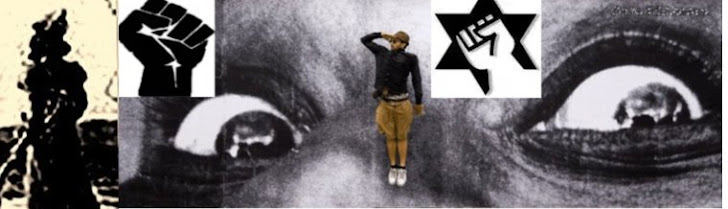

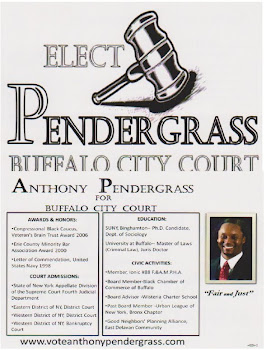
No comments:
Post a Comment